The Release Night from Hell
Friday October 14, 2016. That Friday was supposed to be like any other. I would be heading off to work, I would do what I was planning to do then head home and embrace the weekend. It would be a good Friday concluding a long week. There was only one thing that stood out that day; it was release day. I work in a two-man development team and my colleague was on holiday abroad. I was supposed to release what we have been developing for the past four weeks (although we’re capable of doing continuous delivery to production, the major bulk of our release follows a four week cycle due to legacy dependencies), this wasn’t really a big deal since I’d been solely releasing our system for quite a while. The only thing that stood out this time is that I would be alone. I thought it no big deal, I’ve done it in the past and so got the experience to handle issues. Also, during each release my colleague and I had finessed the process and continuously updated all documentation. I was ready for this.
The day started with me arriving at work at 09:00 AM. I was very excited that day, I had been working a bit late the day before to finalize a demo for the business. I was going to show off something new of version Y, and then I was going to start scheduling the release of version X of our system. I ran the demo at 10:00 AM, finishing off at 10:30 AM. The business were happy and I was happy. I grabbed some lunch, then headed back to my computer to get mentally ready for the release. I like to be efficient, so I thought, maybe I can code some of the changes that the business pointed out during the demo to version Y, before I get started of scheduling the version X release. I did the changes and finished off at around 02:00 PM.
Alright, I thought, time to get started on the release. I set my status on Skype to busy. Our system consists of five components that need to be deployed. We schedule the deployment of each component so that this happens automatically. This Friday it was a bit different though. One of the components had to be manually deployed due to a server change, we agreed that the manual trigger would be made by the infrastructure team since the server change was made by them. They would click the button on that one. The rest of the components would be automatically deployed at different time intervals. Of course, before I got to this bit, I had to start merging the code.
We use git source control and follow the git flow principle. During this release, we had done changes to two major components of our system. Therefore I had two code bases which I had to merge. I started with the easy one. This component is the front-end part of our system. Usually, it’s quite straightforward to merge this code, I seldom get any issues. I checked out the master branch, pulled with a rebase then merged the release branch with master. Conflicts everywhere. I thought it was strange, I hadn’t witnessed that many conflicts in this component before. Our front-end changes are usually straightforward. I started fixing the conflicts. Most of the changes here were made by my colleague, since he wasn’t around, I sticked to the changes made in the release branch. I finished merging and pushed the code to the remote master at around 03:00 PM. My plan was to finish everything and wrap up by 05:00 PM, so far so good.
I moved on to the next major component. This is the back-end component, which has many dependencies on a legacy system (which will be released this same Friday by the infrastructure team). The dependency artifacts that our component needs, are fetched through NuGet packages. There are two feeds that host the artifacts, one for the develop and one for the release/master branches. I checked out master, pulled with a rebase and merged release with master. Conflicts everywhere and project load failures, this was expected.
There were two sets of conflicts; all the packages.config and csproj files. For the packages.config files I could either choose to keep source or target. It didn’t really matter what I chose here, since we have a script that I could run afterwards that would switch the NuGet feeds from develop to release then update all the packages.config files in the solution with the correct package versions. Running a restore of the solution would then fetch me the latest packages from the correct feed. So I did that. For the csproj files I chose to keep target. I then proceeded to reload each project in the solution.
I cleaned the solution, rebuilt and completed the package restore. Compilation errors. It must be the NuGet packages, I thought. There must’ve been a delay and the package versions weren’t updated properly in the config files. I checked the versions that were in the package server, indeed, there were four module dependencies that had outdated package versions. They needed to update to version X. This is a known problem that we sometimes experience. For some reason, our script that updates the packages in the feed doesn’t see a code change and therefore doesn’t trigger. The script checks for code changes that have happened during the last hour. I upped this value a couple of times. It wasn’t after I upped the value to four weeks that the packages got updated (I have no idea why). Great, it’s 03:45 PM and I’m on track. I did another restore of the packages and compiled the solution. Visual Studio tells me that it could not build the project dlls. No compilation error, just that dlls are missing. Interesting, never seen this during our release before.
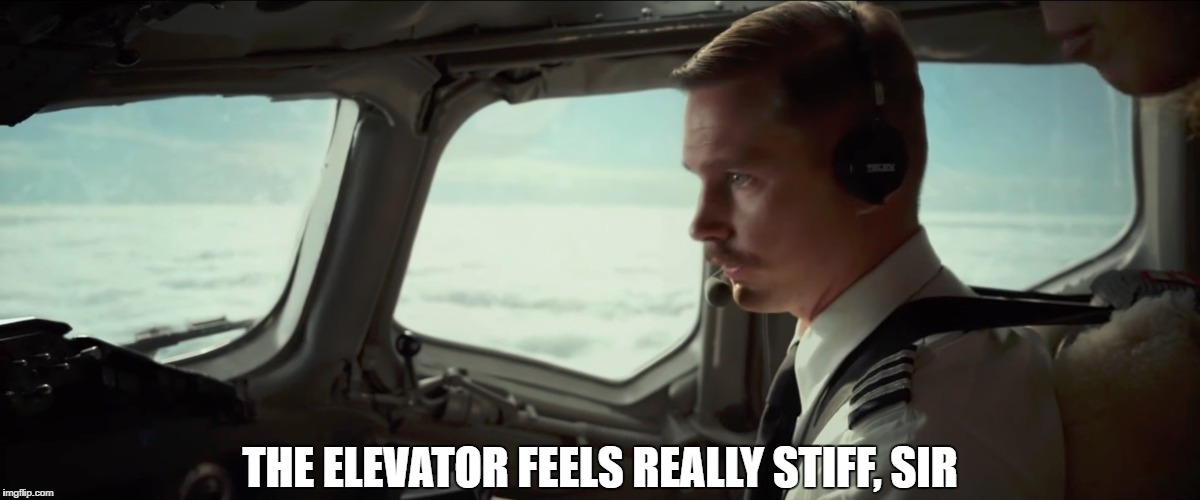 A scene from the 2012 movie, Flight. Wish I had a first officer.
A scene from the 2012 movie, Flight. Wish I had a first officer.
Dlls are missing. No compilation error. The words repeat themselves in my head. How is this possible? There must be some reference issues somewhere, but how? We never get this problem. No, it just can’t be. I refuse to accept this error. It must be local, I’m pushing this. The build server will be green. The dice is cast. Let it go down in history, that at this point in time, I could’ve done many other things. Best case I could’ve tried to revert the commits, worst case I could’ve just deleted my local master branch and started the merge all over again. But keep in mind, at this point it’s 04:15 PM this Friday and I’m not even halfway through finishing the release. I really just wanted to finish this component and finalize the release and leave the office by 05:00 PM. Was it reckless of me to push the code? Yes. The build server failed and it failed magnificently. Compilation errors all over the place, nothing builds. Now, I knew that I wasn’t going home by 05:00 PM.
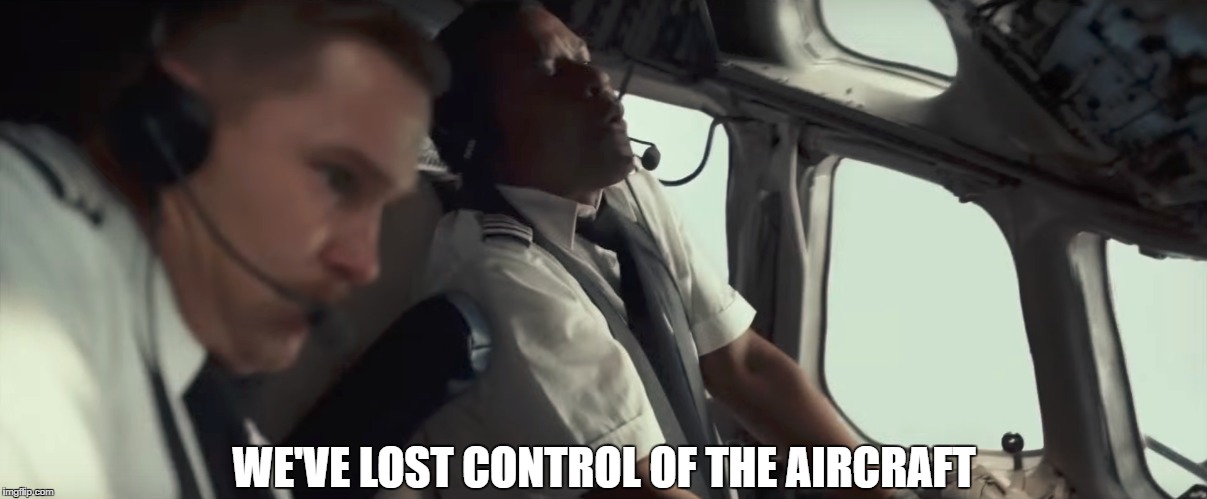 A scene from the 2012 movie, Flight.
A scene from the 2012 movie, Flight.
I was supposed to prepare this component for release and inform the infrastructure team, so that they could manually start the deployment after the server change had been made. I went over to the team and told them that I would be in the office for a while. We chuckled a little bit.
Alright, so at this point I messed up the remote master branch. How bad could it be? Should I attempt to rollforward and try and fix the reference issues, or should I rollback - revert the commits? I decided to revert the commits. There were four commits made in total to master, one of them a merge commit. The reason to this, is that I merged the code, “resolved the conflicts” (obviously didn’t) then ran our NuGet script to update the packages.config files. This required several additional commits. Alright, I needed to revert four commits that were pushed to master.
git revert --no-commit HEAD~3^..HEAD
That should do the trick. Not really…
One of the commits was a merge commit, and this doesn’t work for merge commits. I needed to run this for the last three commits, then run something else for the merge commit.
 A scene from the 2012 movie, Flight.
A scene from the 2012 movie, Flight.
At this point, it occurred to me that I should probably create a backup branch of master and play around with that one until I find a solution. There is no need to pour fuel into the fire. So I created a master/backup branch and started experimenting.
git log
I grabbed the hash of the merge commit. Then
git revert --no-commit HEAD~2^..HEAD
git commit -m "Reverting the last three commits."
git revert -m 1 <commit-hash-of-merge-commit>
git commit -m "Reverting the merge commit."
That should do the trick in theory. Except it didn’t for me. I ended up in a strange state. I look at the tray and it’s 07:00 PM. We have business people waiting to do verification of version X later that night, I feel a bit of pressure rising and start thinking of the worst case scenarios. What happens if version X is not released?
 A scene from the 2012 movie, Flight.
A scene from the 2012 movie, Flight.
If I’m unable to release this, then the main system would have to postpone their release otherwise there is a high chance that our existing version in production will not work after the main system has released its version X. This is a case where rolling forward is the only vaiable option.
It’s 08:00 PM. I explain the situation to the infrastructure team. They have their hands full releasing the main system. I go for a little walk in the office, go downstairs, grab a glass of water and eat a couple of apples. I feel alone, it’s not the best feeling. How could this happen? Why am I alone? How did we allow this situation? A release is a responsibility, we shouldn’t let people be alone in such situations. I’m the team leader so I take full responsibility. I make a promise to myself that I will not let this happen again.
An idea pops into my head.
The remote master branch is messed up, but the release branch is working. Why not just use the release branch? What is the probability that the current master differs from the release branch? If we had delivered something to production (updated the master) prior to the release, that delivery would be in the release branch. The release branch was created initially from the develop branch. The math holds. The time on the tray shows 09:00 PM. I start prepping up the component using the release branch.
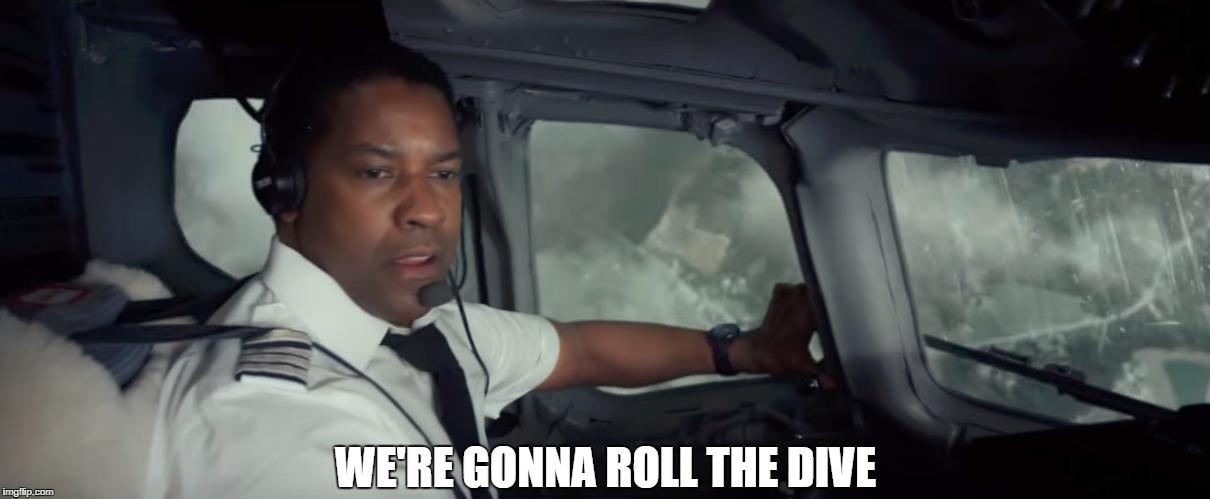 A scene from the 2012 movie, Flight.
A scene from the 2012 movie, Flight.
While doing this, I make a phone call. I called the person in charge of coordinating the release of all systems that night. I felt the need to talk to someone. I told the person, that things were not looking good for our team but I had a way to solve it. The person told me that unexpected things like this happen sometimes and it’s really not in our control, so I shouldn’t worry too much. He told me that if I felt that my solution would work, I should go for it. I used the release branch, prepped up the release package of the component and informed the infrastructure team.
 A scene from the 2012 movie, Flight.
A scene from the 2012 movie, Flight.
During the next 20 minutes, I prepped up the rest of the components. Everything was scheduled for release starting at 10:15 PM.
I grabbed my jacket and started heading home. Just as I left the building and headed for the bus stop, I remembered something. I remembered that there was a certain component that I scheduled, that needed to be released in a specific order. Usually we simply automated the order. The component migrates data into the database, and of course that had to be done after the database had been created. The database creation happens in the component that would be released manually by the infrastructure team! I needed to pass this info. to them, otherwise version X would not work in production after the release. I decided to fix this problem via VPN from home.
 A scene from the 2012 movie, Flight.
A scene from the 2012 movie, Flight.
I arrived home at around 11:00 PM. I started up my computer and logged into my work computer at the office through VPN. I had scheduled the deploy of the database migration 40 minutes prior. The infrastructure team hadn’t yet deployed the database creation component and thus the migration failed. They’re still quite busy with other things. My eyes started to shut. I pondered for a moment how long it would take the guys to deploy the component. I finally decided to schedule the database migration to start at 04:30 AM. That would give them enough time.
08:00 AM the following morning. I checked my e-mail on my phone and saw a lot of activities, it seemed that the infrastructure team had finished at around 02:00 AM. I was off by two hours and 30 minutes. This meant that from 04:30 AM version X was fully working in production. We had some downtime, but I considered the whole thing a success given the circumstances…
 A scene from the 2012 movie, Flight.
A scene from the 2012 movie, Flight.
The takeaway
I surely learned a lot from this experience. First and foremost, no one person should be left alone in such a situation. It’s always good to have someone beside you during a release, both to boost morale and to help share ideas on solving potential problems. Second, during each release, we iterate and improve the process. I believe the decision to use the release branch was good, perhaps that will be the way moving forward. We eliminate the need of merging release with master, instead using release itself for production and simply switching the branches each release.
Regardless of the outcome, that Friday will stick with me forever.
What about you, have you been involved in a release drama before? Share your experiences in the comments.